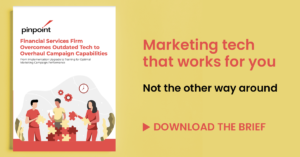What is Adobe Experience Manager (AEM)?
Adobe Experience Manager combines content management system (CMS) and digital asset management (DAM) functionalities in a seamless software solution. It helps businesses streamline control over their digital content, consolidating scattered information across various sites, channels, and apps. By offering a structured approach to content management, Experience Manager simplifies the process, ultimately saving valuable time for businesses.
Highlighted as the most robust CMS in a 2021 Forrester report, Experience Manager is trusted by over 128,000 websites for its agile setup in content management. What sets it apart is its ability to manage and synchronize data and content not only within internal systems but also across customer-facing channels. This unique capability results in a more cohesive and efficient customer experience, benefiting your team’s productivity and enhancing your public image.
How does Adobe Experience Manager work?
Brands trust Experience Manager for its all-in-one approach, seamlessly integrating various functions to deliver a streamlined and simplified experience. With features like content fragment management and responsive web design creation, Experience Manager consolidates six time-saving solutions into a single, efficient platform.Experience Manager Sites – Content Management System
Adobe Experience Manager Sites is a user-friendly content management system designed for marketers and developers. With this tool, building a website is a breeze using templates and pre-built components. Developers can easily customize the site with minimal code.
Experience Manager Sites enables simultaneous and seamless content publication across various platforms and channels for both developers and marketers. Its generative artificial intelligence tools simplify tasks like adjusting tone, adding content variations, and making universal changes to all content.
Tailored for creating personalized experiences, Experience Manager Sites is ideal for catering to different customer segments. For instance, a software company serving both businesses and individuals can effortlessly create separate landing pages for each audience with just a few clicks.
Fast, user-friendly, and secure, Experience Manager Sites is a popular choice for resource-conscious small businesses and busy enterprise teams alike.
Experience Manager Assets – Digital Asset Management
Adobe Experience Manager Assets is a cloud-based digital asset management system that efficiently stores and organizes all your digital files. Instead of juggling files across individual computers and accounts, a DAM provides a shared space for your team to easily access assets like images, videos, and 3D models.
Imagine storing a social media post template on the DAM and sharing it with your team. By training them to use this template, you ensure consistent adherence to your branding guidelines for all social media posts. Experience Manager Assets also keeps track of changes, allowing you to review adjustments in the revision history.
Hosted on Adobe’s cloud, Experience Manager Assets eliminates concerns about storing large files locally. It’s not only fast and scalable but also seamlessly integrates with other Adobe software, streamlining your workflow effortlessly.
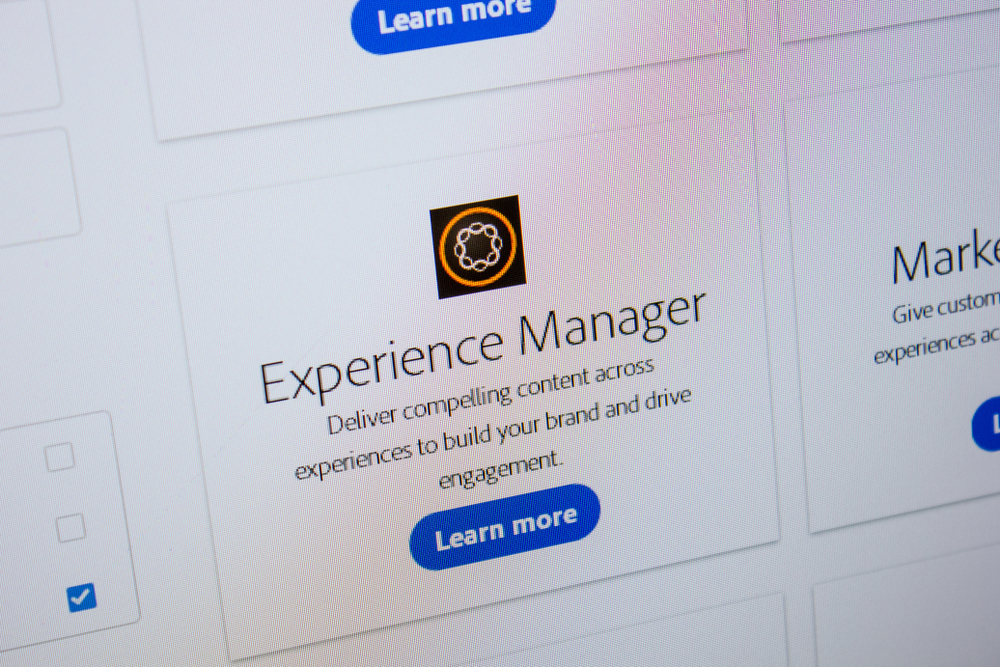
Digital Enrollment and Forms
Experience Manager features digital enrollment and forms, streamlining the creation of a seamless digital enrollment and onboarding journey from start to finish. By eliminating the need for paper, this feature facilitates a smooth transition into digital transformation, simultaneously accelerating your workflows.
With digital enrollment and forms, building digital forms, collecting e-signatures, and initiating onboarding with simple automations become effortless. For instance, sales teams can craft onboarding forms for new clients, reducing the back-and-forth emails. Once the client completes onboarding and signs the contract, the system automatically sends a message, enhancing efficiency for the sales team and providing clients with a better experience.
Whether for internal or external use, digital enrollment and forms are user-friendly across multiple platforms, making the process easy and efficient.
Digital Screens
Digital Screens is a digital signage solution designed to empower marketers in creating and managing signage for stores and venues. This feature is particularly valuable for omnichannel businesses, allowing seamless communication through digital signs in-store.
Easily create and update signage while coordinating messages across multiple locations from a single dashboard. For instance, if your company has brick-and-mortar stores, Digital Screens enables you to incorporate intelligent product recommendations into in-store displays. What’s more, you can customize these suggestions based on each store’s clientele, enhancing the in-store experience, educating shoppers, and saving time for in-store staff.
In a world where customers expect consistency both online and offline, Digital Screens provides the capability to synchronize your marketing efforts in the physical world with your online endeavors.
Digital Guides
Digital Guides is software designed for creating product documentation and supporting content. It operates as a component content management system (CCMS), distinct from a CMS, organizing content into interchangeable components for easy modification.
For instance, when a product feature changes, ensuring consistency across all help documentation becomes crucial for a seamless customer experience. Unlike a CMS, Digital Guides simplifies this process by allowing effortless swapping out of content components, making large-scale changes a breeze.
Given the evolving nature of product features, disruptions can occur for both employees and customers. Digital Guides addresses this by facilitating easy formatting and linking of user guides, contributing to an improved overall experience for everyone involved.
Adobe Learning Manager
Adobe Learning Manager is a versatile software enabling the creation of customized training programs for various purposes, such as customer education, sales and partner training, franchise and in-store training, employee reskilling, and compliance training. Unlike the time-intensive process of crafting personalized training, Learning Manager streamlines the experience by offering access to 86,000 ready-made courses from an existing content marketplace. This software also incorporates engaging features like gamification, leaderboards, and social learning. Consider using Learning Manager to train new managers on leadership best practices within your organization. Additionally, harness its potential to engage customers through external-facing training, ultimately boosting engagement and sales.
Key Features of Adobe Experience Manager
Adobe Experience Manager packs powerful features to enhance your workflows and deliver an exceptional customer experience.
-
- Project Dashboard: Experience Manager offers a sleek, centralized dashboard for a high-level view of all your projects. Each project is conveniently represented as a tile, allowing easy access and quick addition of tasks, assets, or external links.
-
- Out-of-the-box Technology: This plug-and-play platform requires zero code for usability. With a user-friendly setup, it features a What You See Is What You Get (WYSIWYG) editor, editable templates, and core components like headers and footers with adjustable styling, and a responsive layout.
-
- Add-Ons: While coding isn’t mandatory, developers can still add custom code for personalization. The low-code setup allows customization with minimal coding knowledge, and Experience Manager provides example code to showcase the platform’s possibilities. Built on open-source Java, it supports open-source React and Angular Core components, fostering a large developer community for assistance.
-
- Cloud Service: As a scalable cloud platform, Experience Manager ensures all users have access to the latest features without the hassle of managing IT resources. Adobe takes cloud security seriously, incorporating robust features like access management, encryption, and multifactor authentication.
-
- Visual Media Conversion: Streamline the resizing of images and videos for various channels with Experience Manager’s visual media conversion feature. Convert files into different sizes and formats in bulk, saving time and effort, especially when dealing with numerous assets tailored for different platforms.
-
- Omnichannel Content Delivery: Experience Manager’s headless CMS enables omnichannel delivery, managing multiple websites in different languages for a comprehensive global experience. Share content across various channels, including mobile and Internet of Things (IoT) devices, ensuring a consistent customer experience across multiple touchpoints.
Why Adobe Experience Manager (AEM)?
Adobe Experience Manager brings a host of benefits to the table, consolidating multiple solutions into one user-friendly platform. Here’s why businesses are choosing Experience Manager:-
- Easy-to-Use CMS: No special expertise or training is needed to manage content in Experience Manager. Its intuitive platform empowers non-technical users to effortlessly handle content across various properties.
-
- Automated Workflows: Experience Manager streamlines tasks with automated workflows, leveraging artificial intelligence (AI) features to tag, crop, and distribute assets efficiently.
-
- Improved Search for Digital Assets: Say goodbye to the hassle of searching for images and videos. Experience Manager consolidates all digital assets in one place, simplifying the process of finding and adapting content as needed.
-
- Personalized Content: Crafting content variations for each channel becomes a breeze, allowing for hyper-specific experiences tailored to target personas.
-
- Target Customers Anywhere: Experience Manager enables the delivery of targeted experiences, irrespective of where customers choose to engage with your business.
-
- Better Task Management: Efficiently manage content-related tasks with Experience Manager’s streamlined digital asset management to-dos. Add tasks to each project in your dashboard to stay on top of your workload.
-
- Easy Integration: Experience Manager ensures seamless integration, keeping everything on the same platform. Whether it’s third-party analytics or Adobe Marketing Cloud, it easily integrates with other tools.
-
- Flexibility and Scalability: Boost engagement by creating different content variations for all personas in just a few clicks, showcasing the platform’s flexibility and scalability.
-
- Add-On Functionality: For more specific functionality needs, Experience Manager offers add-ons through third parties and the Magento marketplace.
Integration Possibilities with AEM
Enhance the value of Experience Manager by seamlessly integrating it with other products. Consider connecting it with:
- Ecommerce Software: Integrate Experience Manager with leading ecommerce solutions like Adobe Commerce, BigCommerce, Shopify, WooCommerce, and more. This streamlines content and asset management for a more efficient workflow.
- Ecommerce Software: Integrate Experience Manager with leading ecommerce solutions like Adobe Commerce, BigCommerce, Shopify, WooCommerce, and more. This streamlines content and asset management for a more efficient workflow.
- Adobe Workfront: Optimize task and workflow management by integrating Workfront with Assets. This integration simplifies content approval, asset delivery, and content publishing through the power of automation.
- Adobe Creative Cloud: For content brainstorming and creative variations across platforms, integrate Creative Cloud with Experience Manager. Process assets at scale by configuring files in Experience Manager, utilizing features like Lightroom Presets and Image Masks.
- Adobe Target: Personalize web content for each target persona by integrating Adobe Target with Experience Manager. Target helps identify focus-worthy customers, enabling more effective messaging through Experience Manager Sites, Screens, or Forms.
- Adobe Analytics Cloud: Gain a comprehensive view of web activity by integrating Analytics Cloud with Experience Manager. Track the performance of Adobe Forms and continually optimize content to encourage greater engagement at scale.
In Conclusion
Adobe Experience Manager seamlessly integrates digital asset management and content management, creating a unified solution geared towards delivering experiences that are not just timely, but also highly relevant and personalized. This convergence allows businesses to efficiently manage their digital assets while maintaining control over content, ensuring a cohesive and tailored approach in engaging with their audience. The result is a powerful platform that empowers organizations to curate and deliver impactful experiences that resonate with their target audience.

Unleash the Potential of Adobe with Pinpoint
There’s no data set too massive or technology stack complicated enough to shatter our “anything is possible” mindset. For two decades, we’ve rolled up our sleeves to help the Fortune 1000 get more from their marketing systems. If you’re hitting snags or simply know marketing campaigns could be better, let’s talk. Our Adobe marketing experts are on call.